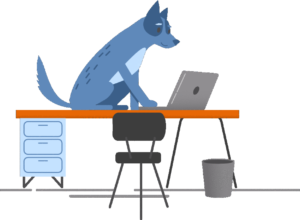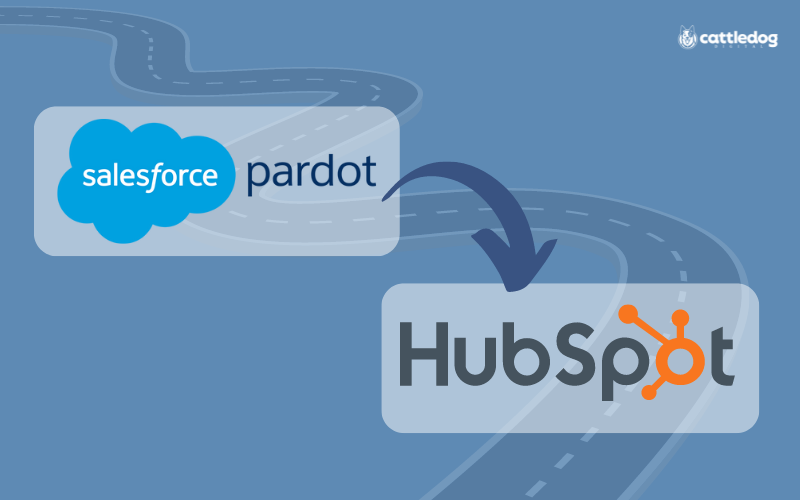Pardot to Hubspot Migration Story and Marketing Perspective
A Pardot to Hubspot Migration Story From a Marketing Coordinator's Point of View
by Alice Buckley
August 12, 2022
We recently went through a Pardot to Hubspot migration journey and I would love to share the anonymous example case with you. This post is told from my perspective as a Marketing Coordinator. This was my first experience with Hubspot and with a Pardot to Hubspot migration. I talk through the process, my thoughts throughout the experience and the key takeaways that I saw. Enjoy!
Project Background
The client’s company was growing rapidly and making big pawprints in the market. We felt that their tools and internal platforms did not match the needs of the business or the client’s skills, expertise, and current position in the market. The team recognised that their tools were in desperate need of a revamp, alongside their evolution as a business. We began to implement the transformation methodology to set their company up for success in terms of making operations more efficient and of the highest standard.
Our incredible team of women (Ying, Kenzie, Linda, Jen, Sarah, and Alice (me)) worked hard to set this project on fire. The team identified it would be best to make the move from Pardot to Hubspot. As the Marketing Coordinator, this was my first experience using Hubspot and I was eager to learn.
This is an unusual case; more commonly businesses start in Hubspot, then move to Pardot. So why? [Side note: Pardot is a GREAT tool which we implement for a wide range of clientele. However, for this company, we felt as though Hubspot was better suited, mainly due to its user-friendly interface and the additional resources it offers.]
This mammoth project called for a detailed plan of attack, frequent huddle meetings and attention to detail. Along the way, the team gathered great insights towards this particular migration journey, which I will share in this post.
Without further adieu, this is the execution in a nutshell…
Setting the Pardot to Hubspot Migration Plan
First and foremost, our team met to strategise this project and delegate tasks. We created a gantt chart which we found was an extremely useful way to visualise the project plan and keep up to date with our progress. In the gantt chart, we wrote down all the tasks we would need to complete in order for a successful migration process to take place. For example, tasks included; migrating email templates, forms and form handlers, segments/lists, and all other relevant data, etc.
Once we set the plan we then took the big steps to integrate the Salesforce data into Hubspot and activate it. The team conducted the basic Hubspot setup, working closely with our dev and technical team. This consisted of installing tracking codes for wordpress, and fixing the domain for landing pages and email sending domain, etc.
After creating the set of tasks on the gantt chart spreadsheet, we honed into the subtasks within each. The most important step which took place after this was listing down all the current pieces in Pardot which we then sorted through and decided which pieces to take across to Hubspot. This was integral, as a top priority in this project was to create a clean and organised platform. To better organise the content in the migration, we set a new naming convention formula: Date + Program + Campaign Title + Marketing Activity. This was used to help create a more orderly library within Hubspot.
Migration Execution: Pardot to Hubspot
Next, it was time to work on the data migration of contacts. This was a little tedious, however full concentration was crucial as we did not want to lose any important data or leads along the way.
Now for the exciting part! We began creating new email templates, landing pages and forms in Hubspot. Creating these new assets was so exciting! This is when I quickly realised how user friendly the platform was. Alongside creating these assets, I developed a branding kit inside Hubspot to make these processes easier eg. colourways, logos, typography and graphics.
Setting Up Critical Hubspot Functionalities
Once we began creating landing pages and forms, I was eager to dive deep into what SEO tools Hubspot offered. I am very interested in SEO. I found that there was an entire section on Hubspot dedicated to SEO. Linking Google Ads to Hubspot is offered, which is an absolute game changer. I feel that often, SEO is overlooked in the marketing world, so having such great tools at the forefront of the technology is absolutely revolutionary!
Developing workflows was a crucial step that came along after we had set up templates and the client was ready to begin sending emails. To create a functioning and successful workflow, planning was important. We had to envision the journey of each email and how we would execute each step in order to achieve key objectives.
Hubspot Lead Scoring
Finally, we set up lead scoring to establish the values of each lead in the system. Initially, we all met up to discuss the value of each action, and any special operators, filters and triggers which would be involved with each action. We developed behavioral scoring, demographic scoring and decay scoring. Using these details, we built score criteria in Hubspot.
And just like that we are ready to go! SO, although this blog may have drawn a very straightforward and simple picture of the Pardot to Hubspot integration processes, don’t be deceived! It took a team of dedicated practitioners with varied skill sets to reach the end goal. In saying that, it is doable, it takes time, dedication to the project and skilled execution to make the move.
Key Thoughts on the Hubspot Experience:
- The workflow system in Hubspot creates a more user-friendly systematic approach to email send outs.
- Non-Hubspot forms section was used to transfer forms over easily
- SEO tools on Hubspot are very beneficial
- Drag and drop functionality is great
- If your company does not have a branded template, it is more difficult to personalise generic templates to your companies brand identity as a lot of assets are embedded in the templates. Changes these assets requires coding which adds a layer of work, and may need to be outsourced.
Cattle Dog Digital’s Approach in Moving from Pardot to Hubspot
Cattle Dog Digital embodies, lives and breathes RevOps. Our team at Cattle Dog, digitally transforms our global customers’ business and revenue operations to drive return on investment. Through an agile delivery, we complete a deep dive analysis and craft the design of our customers overall solution architecture. Our team prioritise the scope of the build phase and complete this using Cattle Dog Digital’s agile delivery methodology. As a result, Cattle Dog is able to execute transformational outcomes, developing enterprise-grade, new end-to-end internal systems for their customers.
In this case, our team of experts found that the business was best suited to move to Hubspot after an intensive analysis and review of the business’s future growth goals and strategy. Cattle Dog Digital is both a Salesforce and a Hubspot partner. Our tech stack recommendations come from an agnostic perspective. We are NOT tied to any venor, we make these decisions based on what is best for our clients.
Looking to get a fair evaluation of your current tech stack and expert recommendations? We are offering Free RevOps Health Checks, book your session now!
Share